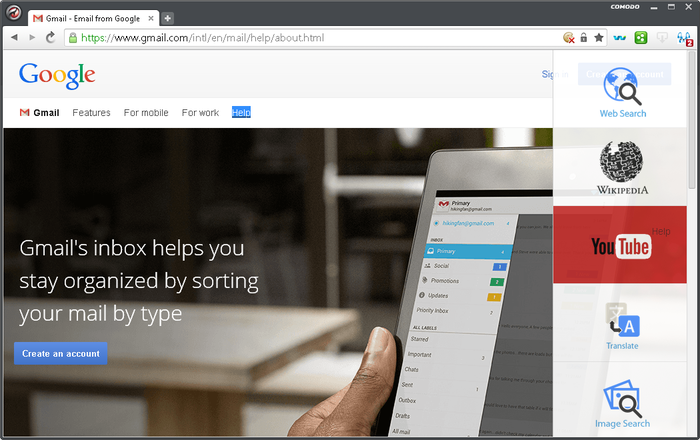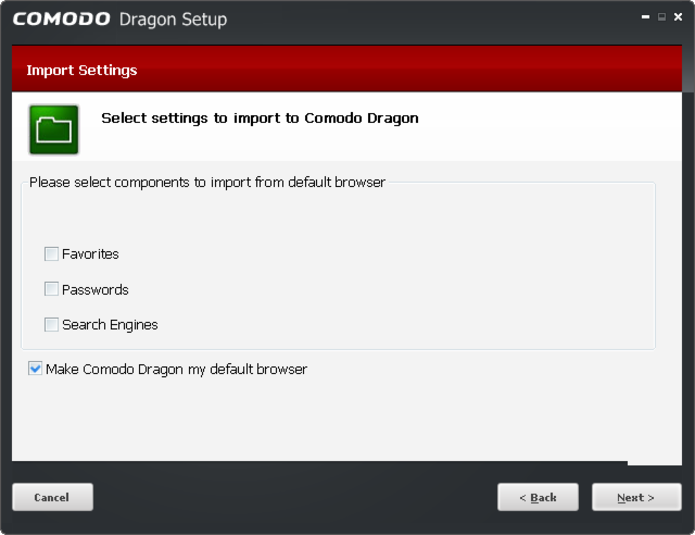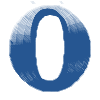Comodo Dragon
Chromium technology-based web browser with extra security features
- Category Web browsers
- Program license Free
- Version 104.0.5112.81
- Size 56.79 MB
- Works under: Windows Vista
- Program available in English
- Program by Comodo
Browsing the internet can be very dangerous, with all manner of threats to contend with, and so having a browser like Comodo Dragon gives users added security while using their computer.
Overview of Comodo Dragon
Having ample security when browsing online is more important today than ever. With increased spyware threats and stuff like RansomWare out there, security is vital. The Comodo Dragon web browser for Windows PC offers you a lot of privacy and security. This is a browser that actually puts a priority on user protections. This means it's going to protect you from malicious sites, cookies installing, and attempts to steal your data.
The Comodo Dragon browser was created by Comodo Security Solutions for the Windows 7 and 8/8.1 operating systems. Though it will still work on other Windows OS versions, perhaps just not as well. The browser itself is free to download and use. It's quite large for a browser, however, coming in at 56.79mb.
How Comodo Dragon Works
The first thing you're probably going to notice upon opening up Comodo is that it's very sleek and stylish, looking like a better version of Chrome almost. The little icon in the top left corner is sleek, and the layout itself is very minimal and user friendly. You have the address bar like all browsers, then the options, bookmarks and other features on the right side at the top.
A good benefit with this browser is that you won't have to rush out to get all of those add-ons to make it function.. It's a rather large browser that comes with many of its own extensions and add-ons, although they're mostly security based. If you want something like a video downnloader or an ad-blocker, you will still have to go outside to a third-party. Though for security features, Comodo is second to none.
Comodo Dragon Features
Like Firefox, one feature that Comodo has that comes in handy is a built-in updater. So instead of having to remember to check for the latest version, the browser will auto update when it's time, when you attempt to load it up. The top security feature of this browser is that it thoroughly checks a website's SSL certificate with extra steps and measures. This, however, could lead to you not being able to access a site because the filters could be too sensitive.
It's a very speedy browser, however, and you can zip around the internet with a variety of searches. Downloads taking place on the browser are also more secure and tend to allow for more bandwidth, which means a process that's safer and quicker overall.
Pros and Cons of Comodo Dragon
Pros
- A very safe, private browser
- Free to download and use
- Updates by itself
- Clean, organized layout
Cons
- Can really sap up your memory
- Looks aesthetically like a Chrome ripoff